Hackers and viruses are the term which affects everyone at some stage. Our system have crucial information of business or some personal information which is the main target of hackers . So for securing our system we must have security alert . If we put these points in our mind then our system become more secure.
Method 1: Disable Guest Account.
Windows Xp have option of the Guest account.This guest account used for the providing service
and used for limited access ,but its used by hackers to damage system security. Disable it
completely if you are not using it
*Firstly open Control Panel and select User account.
* Now Click On Manage Account.
*Now Click On Guest Account and turn off guest account.
Method 1: Disable Guest Account.
Windows Xp have option of the Guest account.This guest account used for the providing service
and used for limited access ,but its used by hackers to damage system security. Disable it
completely if you are not using it
*Firstly open Control Panel and select User account.
* Now Click On Manage Account.
*Now Click On Guest Account and turn off guest account.

























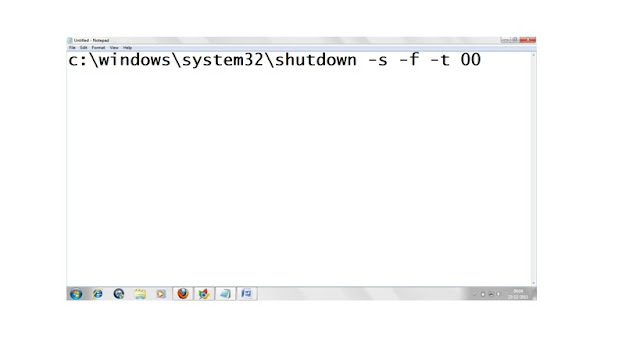















.jpg)


